Static Header with Scrollable Body - #MSTR #RSD
Hi Guys,
There will be some situation where the client or UI/UX team have designed a dashboard which has a static header but the body should be scrollable. In one of the projects, there was the same requirement that I achieved with some workaround and I will be sharing that trick with you today.
So, to achieve that we may think of using a separate panel stack with a scroll for all body content. But there may be a case where you can't achieve that desired functionality with Panel stack. say for example, in RSD with grouping enabled and have a panel selector (panel stack is in body (i.e detail header) section) in the "document header" section, which will header of the document.
Let's jump into the trick to see, how we can make the static header with a scrollable body in RSD.
Check out the complete video:
Or Else below are the steps which you have to perform:
- Include Document Header and Detail header (for body content) in the RSD.
- Then format and include all the visualizations and objects in both the sections as per your design.
- Then go to presentation mode and get the div id for the document header section till "t". So, the div id is dynamic with some portion after "t" and before "t" it is static. So, we can use that till "t" and we have to append "mstrApp.docModel.buildTime" to get the current document execution time.
- Then include one HTML container in the Body section and copy the below code by replacing the div id and paste it.



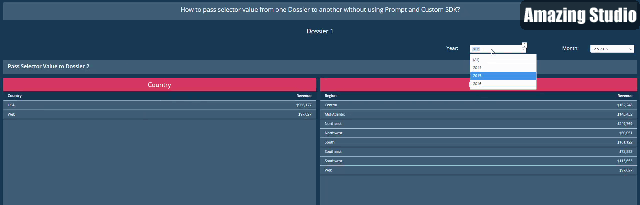
For code, you can a code formatter for it.
ReplyDelete