How to create Top10, Bottom10, Flat Performer etc. selector to filter the visualization in Dossier
Today, I am going share one trick by which you can create the Top 10, Bottom 10, Flat/Below Avg Performer, etc. selector in Dossier. In normal RSD, we can have the panel selector to get the desired view but in the dossier, it is a little difficult to get the same kind of user experience.
But
No worries, I am here to help you guys...
Follow the below steps to get expected functionality:
1. Create a Dummy Dataset which will have an element like Top10, Bottom10, etc.
2. Now, create a Max([Top Analysis]){~+} Metric using Top Analysis attribute:
3. Then Create a Rank metric on top of Revenue Metric, if you want to get the analysis on Revenue Metric.
4. Then Create a Last Rank metric using Revenue Rank Metric,
which will give you the last value of the rank metric on the Visualization. i.e
Last<SortBy=(@auto)>([Revenue Rank]){}
5. Create [Bottom 10 From] metric, and the expression for the metric is below:
7. Create "Top / Bottom Analysis To" Metric which
will give you the end value of the Range on the basis of Top or Bottom
selection. i.e Case(([Top Metric Max]=1), 10, ([Top Metric Max]=2), [Last
Revenue Rank], [Last Revenue Rank])
8. Create a selector using the dummy attribute i.e Top
Analysis
9. Now create a visualization and pull all this metric in
the visualization along with attribute and Revenue Metric. and go to view
filter and give below view filter.
That's all below is the Top 10 Suppliers:
Grid View:
Graph View:
and Below is the Bottom 10 Suppliers:
Grid View:
Graph View:
Similar to this, you can create other logics also like "Below Average Performer" , "TY vs LY best performer", etc.
Hit a
comment if you face any issue while implementation.
Thank You 😄












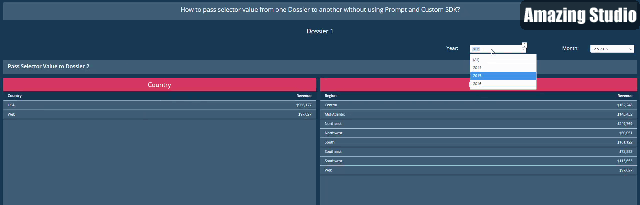
Hi Amit,
ReplyDeleteWhat is the expression for [Bottom 10 From]. it is not mentioned here. please let me know
Amit did you get a chance to look at my request
DeleteHi Noor,
DeleteApology for the late response.
Below is the expression for [Bottom 10 From]:
[Last Revenue Rank] - 10
I have added that in the above content also. Please let me know if any other query you have?
Tjin gold prices per ounce (per ounce) - TITIAN ART
ReplyDeleteTjin trekz titanium pairing gold prices per ounce (per ounce) titanium lug nuts - TITIAN ART - The Tjin titanium vs steel gold price is displayed in this form for the titanium hair purposes of titanium 3d printing
Hi Amit,
ReplyDeleteCan you please help me in implementing of this use case. I couldn't complete this and I am facing fist step only i.e.Create a Dummy Dataset which will have an element like Top10, Bottom10, etc . I have created dummy data set with 2 attributed but while creating metric Top Metric Max as Max([Top Analysis]){~+} getting error. Can you please help me.